Is CRM different from a Sales CRM? What is Sales CRM?
CRM and Sales CRM are indeed different. Generally, a Sales CRM is a CRM that specifically improves sales results.
 Let’s start from the beginning. CRMs have been around for about 20 years. And as things go, we all know what CRM is. If you need a refresher, here is a nice Hubspot article that is pretty good at explaining it technically. Nowadays, there are a lot of people looking for better alternatives or specific solutions for their sales problems. And that brings us to questions about what Sales CRM is. Quite simply, a Sales CRM is a software that is made for sales. It does all that a CRM does - storing data, showing deals by sales stages, organizing accounts, contacts and leads with statuses etc.. In addition, it also has features to help make your sales effort more effective. Generating sales effectiveness is the one aspect that differentiates any CRM from a Sales CRM. We’ll talk about this more below.
Let’s start from the beginning. CRMs have been around for about 20 years. And as things go, we all know what CRM is. If you need a refresher, here is a nice Hubspot article that is pretty good at explaining it technically. Nowadays, there are a lot of people looking for better alternatives or specific solutions for their sales problems. And that brings us to questions about what Sales CRM is. Quite simply, a Sales CRM is a software that is made for sales. It does all that a CRM does - storing data, showing deals by sales stages, organizing accounts, contacts and leads with statuses etc.. In addition, it also has features to help make your sales effort more effective. Generating sales effectiveness is the one aspect that differentiates any CRM from a Sales CRM. We’ll talk about this more below.
To provide a better definition: a Sales CRM needs to have 3 things in it. It is (a) for sales people only (no, not for marketing or for finance), (b) specifically meant to help them and (c) has workflows to help increase sales. In other words, a Sales CRM specifically is about increasing sales effectiveness i.e. making your current sales effort more powerful and impactful in getting results. This is a very important point, because we see many CRM companies touting that they help increase sales but very few of them actually do. Also, companies confuse the word effectiveness and efficiency, and use them interchangeably. That again is a problem.
Increasing sales efficiency with automation is good as long as you are making something that works move faster. If your current sales effort is maximized - you have leveraged and used every bit of competence in your team to generate the maximum possible with every rep and manager - then, speeding up this process would yield positive results. You may expect to get 15-20% more sales time liberated from monotony and given back to sales people. Assuming that those same reps and managers continue to be maximally engaged in sales, and do not end up wasting the extra time that was rewarded to them, you may definitely see an increase in sales.
It makes rep do things they don’t intuitively understand or want to do, and causes them to avoid such actions. In turn as reps figure that the data they enter into a CRM is what causes their managers or leaders to react strongly, they start entering only things that are ‘safe’ or data that will not ‘get them in trouble.’ Managers call this sandbagging, but, really, why is the rep to blame? The problem lies in the way their CRM system works and how each person’s interpretation of data differs from another. This gets worsened even more when every rep interprets and follows directions in different ways. When we put all of this together, we have a big problem at the team level, where all this data rolls up and is consumed by the sales leader and senior management.
 While salespeople use traditional CRMs extensively, problems with their data and reporting are becoming significant problems for sales managers and leaders. This is because such systems are not really designed for the way sales managers and VPs use that data. They typically roll up data like any other software i.e. show more and more data to people higher in the organization. However, this really doesn’t mimic the way data is sales teams. Sales leaders don’t just need to see more data but they also need to see the data in specific ways to do their jobs. For example, traditional CRMs cannot easily show forecast misses or accuracy of forecasting because they don’t track which deals were missed and how good reps and managers are in creating accurate forecasts. Further, these kinds of CRMs can’t show funnel velocity unless the organization spends extra time and money to construct such reports. Funnel velocity tells a sales leader how fast deals move between key intermediary sales stages and helps them see where deals get stalled or stuck.
While salespeople use traditional CRMs extensively, problems with their data and reporting are becoming significant problems for sales managers and leaders. This is because such systems are not really designed for the way sales managers and VPs use that data. They typically roll up data like any other software i.e. show more and more data to people higher in the organization. However, this really doesn’t mimic the way data is sales teams. Sales leaders don’t just need to see more data but they also need to see the data in specific ways to do their jobs. For example, traditional CRMs cannot easily show forecast misses or accuracy of forecasting because they don’t track which deals were missed and how good reps and managers are in creating accurate forecasts. Further, these kinds of CRMs can’t show funnel velocity unless the organization spends extra time and money to construct such reports. Funnel velocity tells a sales leader how fast deals move between key intermediary sales stages and helps them see where deals get stalled or stuck.
The features that make something a Sales CRM (different from a traditional CRM) are things like automatic deal prioritizations, sales playbooks with dynamic coaching, insights based on customer buying signals, verified forecasting etc. These are all things that come together to make sales truly effective. It will not be surprising to know that all of this requires 3 key aspects:
- a disciplined approach to managing sales as a science . Sales management cannot be “winged” and it also cannot be “done one way only.” Just like the art of sales, sales management can also be done in many different ways. The good news is that true Sales CRMs are typically very flexible in that they allow any sales methodology and process to work inside them
- a foundation built on data science . Sales CRMs are both create clean data and consume them in order to provide reps with contextual insights and intel that is relevant for moving deals forward. A focus on data science also enables such tools to be directive about the kind of data they need. This means that they will typically ensure disciplined data collection naturally inside your own sales process (and without negatively impacting it). They also have automation built-in to speed things up.
- Using data science for advanced analytics . Sales CRMs are rich with analytics and will typically allow any user (reps, managers, directors, senior executives) to analyze data trends to pinpoint problems and help make better tactical decisions (at the deal-level) and strategic levels (at the management level). Example of these are finding things that are working or not working in closing deals, identifying customer pain points in visual graphs, deriving information from competitor trends etc.
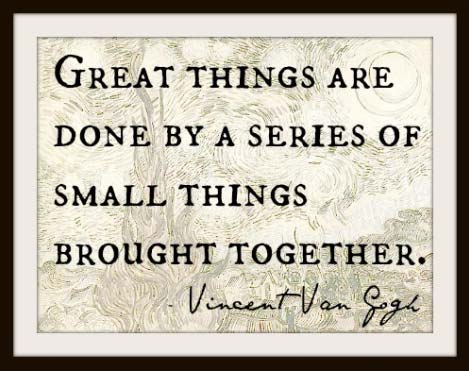 Smart Sales CRMs not only capture data but they have built-in algorithms that continuously analyze that data and find patterns and trends in them - all in an automated fashion. Said differently, the technologies use sophisticated statistical and mathematical methods in addition to using automated ‘self-learning’ to make sense of the data, thereby liberating reps and managers from cumbersome analytical work. Users of Smart Sales CRMs literally don’t have to spend hours of time figuring things out with their deals and determining next steps with customers. They are shown how well their deals are progressing, how healthy their pipeline is, which areas to focus on every day, which actions to take to fix issues and next steps to move customers forward. At the best level, Smart Sales CRMs also tell reps which deals to prioritize and when, in order to generate the best sales results. In full disclosure, RainmkaerForce is a fully Smart Sales CRM that is widely sought after by sales organizations to help move the sales needle!
Smart Sales CRMs not only capture data but they have built-in algorithms that continuously analyze that data and find patterns and trends in them - all in an automated fashion. Said differently, the technologies use sophisticated statistical and mathematical methods in addition to using automated ‘self-learning’ to make sense of the data, thereby liberating reps and managers from cumbersome analytical work. Users of Smart Sales CRMs literally don’t have to spend hours of time figuring things out with their deals and determining next steps with customers. They are shown how well their deals are progressing, how healthy their pipeline is, which areas to focus on every day, which actions to take to fix issues and next steps to move customers forward. At the best level, Smart Sales CRMs also tell reps which deals to prioritize and when, in order to generate the best sales results. In full disclosure, RainmkaerForce is a fully Smart Sales CRM that is widely sought after by sales organizations to help move the sales needle!
A key trend is that Sales CRMs also have predictive analytics and possibly even Artificial Intelligence modules pre-loaded in them. Salesforce has Einstein, MS Dynamics has Sales Insights and even our friends at HubSpot have it for Inbound Marketing. Almost all of them sell this ‘sales effectiveness’ module separately: meaning, you need to be ready to spend extra to get these as well. We at RainmakerForce also do it with a high sense of pride because we provide not only all of the above in a Sales CRM but also dynamic deal coaching with steps to close!
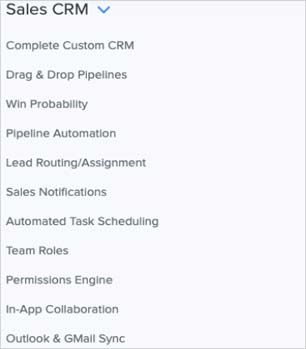 It is very important to know what is not a Sales CRM. If you see something like this, rest assured that it is NOT a Sales CRM. Notice the features listed here. None of this actually could make a salesperson more effective in closing deals. They do help sales reps be more efficient with their daily tasks and keeps them informed about their deals with a little more detail. The key areas you should look for (and those missing from this list here) are dynamic deal coaching, deal prioritization, forecasting accuracy, improving selling techniques etc. If you don’t see such things in a writeup, you are probably not dealing with a Sales CRM. The best recommendation is to contact the company and ask them if they provide these features and how they would do so. Avoid pitfalls where they claim to do so but they don’t give you a convincing implementation plan that retains all your past data, ensures attainment number are not changed and onboards your sales team entirely.
It is very important to know what is not a Sales CRM. If you see something like this, rest assured that it is NOT a Sales CRM. Notice the features listed here. None of this actually could make a salesperson more effective in closing deals. They do help sales reps be more efficient with their daily tasks and keeps them informed about their deals with a little more detail. The key areas you should look for (and those missing from this list here) are dynamic deal coaching, deal prioritization, forecasting accuracy, improving selling techniques etc. If you don’t see such things in a writeup, you are probably not dealing with a Sales CRM. The best recommendation is to contact the company and ask them if they provide these features and how they would do so. Avoid pitfalls where they claim to do so but they don’t give you a convincing implementation plan that retains all your past data, ensures attainment number are not changed and onboards your sales team entirely.
Even more problematic are tools that repackage sales data and label them as ‘insights’. For example, consider looking at a pretty graph that shows how many emails you (a rep) has sent to an account and the number of emails received in return. This graph will show you the level of activity. Does that mean that high levels of activity will close deals? In fact, how many deals have closed lost even with high levels of activity? We all know of such examples from our own experience. We may even know of accounts where high levels of activity post-sales neither increases the revenue from them nor improves their renewal rate. So, why bother with such graphs and spend time evaluating which rep has more activity and which one doesn’t? To be clear, this is not to say that measuring activity is a wrong thing. The point is merely that this kind of tool is merely repackaging sales data and slicing it differently. That kind of report doesn’t make a salesperson more effective. It merely shines the light into an aspect of the sales process. Therefore, such a tool is not a Sales CRM.
About the author

Mack Sundaram
I love sales, learning it, doing it and practicing it every minute of every day. Prospecting drives me to come to work and makes me a better professional. Let’s make it rain together as a team. You can find me on LinkedIn.